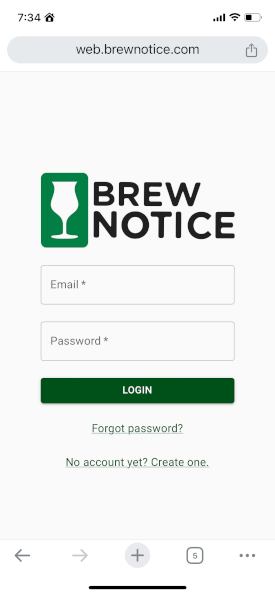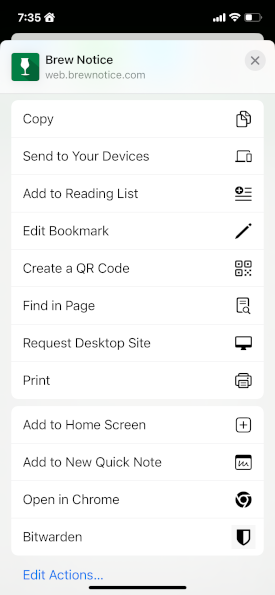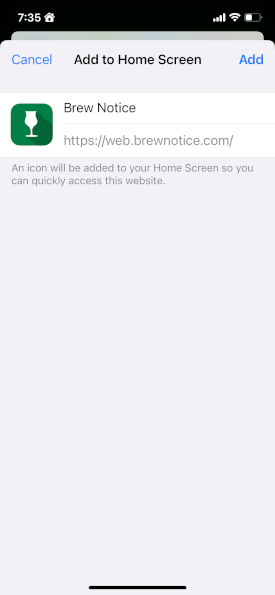App Documentation
Brew Notice is a progressive web app that can be run in your browser or installed as an app on your iOS or android device.
Android Install
To install the app on android, you must use the Chrome web browser. Open Chrome and navigate to https://web.brewnotice.com. You will be prompted with a message to install, tap it to install the app to your app drawer.
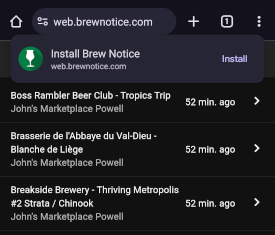
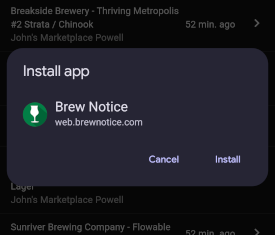
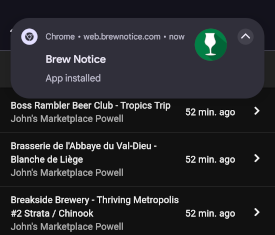
If you don't get prompted to install the app when navigating to https://web.brewnotice.com, tap on the 3 dot menu in the upper right side and choose the "Install app" option to initiate the install.
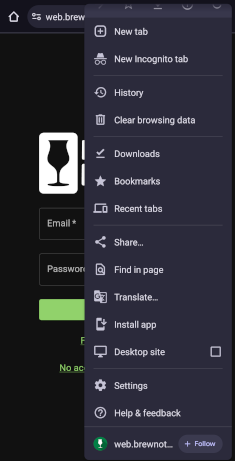
iOS Install
To install the app on iOS, you must use the Safari web browser. Open Safari and navigate to https://web.brewnotice.com. Press the "Share" button located in the upper right side and select the "Add to Home Screen" option from the popup. Lastly, tap "Add" in the top right corner to finish installing the app. It will now be on your home screen.